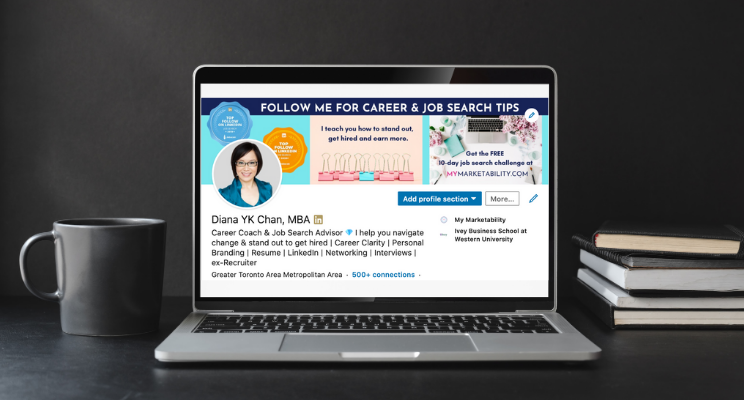Your LinkedIn profile serves as your digital resume and professional brand showcase, making it essential to optimize it for maximum impact.
A well-optimized LinkedIn profile not only enhances your visibility but also attracts opportunities and positions you as a thought leader in your industry.
In this article, we’ll explore effective strategies for optimizing your LinkedIn profile to make a strong impression and achieve your professional goals.
1. Craft a Compelling Headline
Your LinkedIn headline is one of the first things people see when they visit your profile, so make it count:
- Be Specific: Include your job title, key skills, or areas of expertise. Instead of just “Marketing Manager,” consider “Marketing Manager | Expert in Digital Campaigns & Brand Strategy.”
- Show Value: Highlight what you bring to the table. For example, “Helping Businesses Grow Through Data-Driven Marketing Strategies.”
- Use Keywords: Incorporate relevant keywords related to your industry and skills to improve your profile’s searchability.
2. Create a Professional Profile Photo
A professional profile photo is crucial for making a positive first impression:
- High-Quality Image: Use a high-resolution image where you’re dressed professionally and looking approachable.
- Clear Background: Choose a simple, uncluttered background to keep the focus on you.
- Facial Expression: Smile and maintain eye contact with the camera to convey confidence and friendliness.
3. Write an Engaging Summary
Your summary is your chance to tell your professional story and highlight your strengths:
- Start with a Hook: Begin with a compelling opening that grabs attention and outlines your career highlights or unique value proposition.
- Include Key Achievements: Highlight your most significant accomplishments, skills, and experiences.
- Show Personality: Let your personality shine through to make your summary more engaging and relatable.
- Add a Call to Action: Conclude with a call to action, such as inviting readers to connect with you or visit your website.
4. Detail Your Experience
Your work experience section should provide a comprehensive view of your professional background:
- Use Bullet Points: Present your responsibilities and achievements in bullet points for easy readability.
- Focus on Results: Highlight specific results and metrics where possible (e.g., “Increased sales by 30% through targeted marketing campaigns”).
- Include Relevant Roles: List all relevant positions and provide detailed descriptions that demonstrate your skills and accomplishments.
5. Showcase Skills and Endorsements
Skills and endorsements help validate your expertise and make your profile more discoverable:
- Select Relevant Skills: Choose skills that align with your career goals and industry. LinkedIn allows you to list up to 50 skills.
- Get Endorsements: Encourage colleagues and connections to endorse your skills. This adds credibility and reinforces your expertise.
- Update Regularly: Periodically review and update your skills to reflect new competencies or shifts in your career focus.
6. Obtain Recommendations
Recommendations from colleagues, supervisors, or clients add credibility to your profile:
- Request Recommendations: Reach out to people you’ve worked closely with and ask for a recommendation highlighting your strengths and contributions.
- Offer to Write First: Offer to write a recommendation for others as a gesture of goodwill, which can often prompt them to reciprocate.
- Showcase Diverse Perspectives: Aim to get recommendations from a variety of sources, including peers, supervisors, and clients, to provide a well-rounded view of your capabilities.
7. Optimize Your Profile with Keywords
Incorporating relevant keywords throughout your profile can improve its visibility in search results:
- Headline and Summary: Include industry-specific terms and keywords related to your skills and expertise.
- Experience and Skills: Use keywords in your job descriptions and skills section to align with the roles and opportunities you’re targeting.
- Profile Sections: Optimize other sections like your education and certifications with relevant terms to enhance searchability.
8. Add Multimedia to Your Profile
Incorporating multimedia elements can make your profile more dynamic and engaging:
- Upload Documents: Add presentations, reports, or whitepapers that showcase your work.
- Include Links: Link to your portfolio, personal website, or published articles.
- Add Videos: Share videos where you discuss your expertise, present at events, or provide insights into your field.
9. Keep Your Profile Active and Updated
An active and up-to-date profile reflects a current and engaged professional:
- Post Regularly: Share industry news, insights, and updates to keep your profile active and visible to your network.
- Update Your Profile: Regularly review and update your profile to reflect new achievements, roles, or skills.
- Engage with Content: Like, comment on, and share relevant content to stay engaged with your network and industry trends.
10. Customize Your LinkedIn URL
A custom LinkedIn URL makes your profile look more professional and easier to share:
- Create a Custom URL: Go to your LinkedIn settings and customize your URL to include your name or professional brand.
- Include in Your Resume: Add your LinkedIn URL to your resume, business cards, and email signature for easy access.
Conclusion
Optimizing your LinkedIn profile is essential for standing out in today’s competitive job market and professional landscape.
By crafting a compelling headline, writing an engaging summary, showcasing your skills and achievements, and keeping your profile updated, you can enhance your online presence and attract opportunities.
Remember, your LinkedIn profile is a dynamic tool—regularly review and refine it to ensure it accurately reflects your professional journey and aspirations.