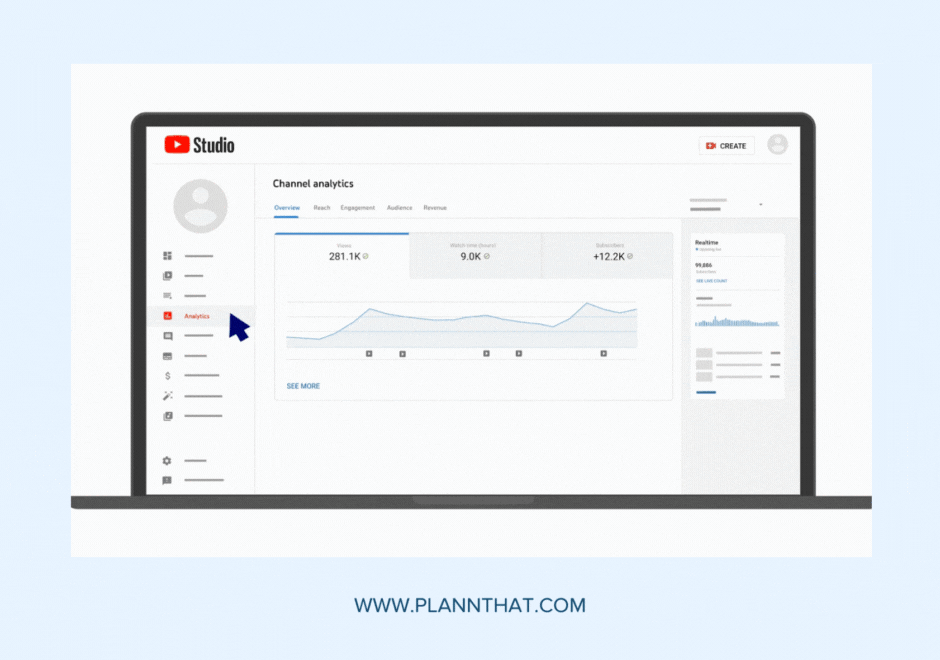YouTube is one of the most powerful platforms for content creators and marketers. But success on YouTube goes beyond just uploading videos—understanding your performance metrics is essential for growth.
YouTube Analytics provides crucial insights into how your videos are performing, but there are also third-party tools that can take your analytics to the next level.
In this article, we’ll cover the best YouTube analytics tools, including both built-in features and external options, to help you maximize your channel’s potential.
1. YouTube Studio (Native Analytics)
YouTube’s built-in analytics platform, YouTube Studio, is a comprehensive tool that offers key metrics directly related to your videos and channel performance. Here’s what you can track:
- Watch time: The total minutes people have spent watching your videos. This metric is crucial for YouTube’s algorithm, which promotes content with higher watch times.
- Views: The number of times your videos have been watched.
- Engagement: Metrics like likes, shares, and comments that tell you how your audience is interacting with your content.
- Audience demographics: Information such as your viewers’ age, gender, and location, which can help you tailor content to your target audience.
- Traffic sources: Understand how viewers are discovering your videos—whether through YouTube search, external websites, suggested videos, or social media.
Why use it: YouTube Studio is free and provides all the basic data you need to track performance, optimize videos, and understand your audience. It’s essential for anyone serious about growing their channel.
2. TubeBuddy
TubeBuddy is a YouTube-certified browser extension that offers advanced analytics tools to help creators grow their channel. This tool not only provides insights but also includes features to optimize video SEO and streamline content production.
Key features include:
- Advanced analytics: TubeBuddy breaks down key metrics such as retention rate, CTR (click-through rate), and audience engagement for individual videos and playlists.
- Tag explorer: Discover high-performing keywords and tags for your videos, helping improve your content’s discoverability.
- Competitor analysis: Track how your channel performs in comparison to competitors by analyzing their views, subscribers, and upload schedule.
- A/B testing: TubeBuddy allows you to test different thumbnails, titles, or descriptions to see which version performs better.
Why use it: If you want to go beyond YouTube’s native analytics, TubeBuddy’s detailed insights, SEO optimization, and A/B testing tools can give you a significant competitive edge.
3. VidIQ
VidIQ is another YouTube-certified tool designed to help creators grow their channels through better analytics and video optimization. It provides detailed metrics and insights that can enhance your content strategy.
Key features include:
- Real-time stats: Track real-time views, subscribers, and engagement metrics directly from the VidIQ dashboard.
- SEO tools: Find relevant keywords, optimize your video tags, and use VidIQ’s SEO score to improve your video’s chances of being discovered.
- Competitor tracking: Compare your channel to others in your niche, allowing you to identify gaps and opportunities.
- Trending video alerts: Stay informed about which topics and videos are currently trending in your niche, helping you create timely, relevant content.
Why use it: VidIQ’s focus on SEO and its ability to provide real-time performance data make it a valuable tool for those looking to optimize their YouTube marketing strategy and improve their search rankings.
4. Google Analytics
Although it’s not YouTube-specific, Google Analytics can provide valuable insights if you embed your videos on your website. By linking Google Analytics to your YouTube channel and tracking embedded videos, you can analyze how visitors interact with your content outside of YouTube.
Key features include:
- Traffic sources: Discover which external platforms are driving traffic to your YouTube videos.
- On-site engagement: Track how long visitors stay on your website after watching an embedded video, helping you measure the effectiveness of your content in engaging your audience.
- Audience behavior: Get insights into how users are engaging with your content, which pages they view after watching videos, and overall user flow.
Why use it: For businesses or creators who also rely on their website for video distribution, Google Analytics provides an extra layer of insight into how embedded YouTube videos perform and drive engagement.
5. Social Blade
Social Blade is a free analytics tool that provides public data on YouTube channels, giving users access to performance metrics for themselves and competitors. Social Blade tracks subscriber growth, video views, and estimated earnings.
Key features include:
- Subscriber and view statistics: Track your growth over time, including daily, weekly, and monthly gains in subscribers and views.
- Ranking and comparison: Social Blade ranks your channel against others in your category or niche, providing a competitive snapshot.
- Future projections: The platform provides future projections for your channel’s growth, based on past performance trends.
- Top trending content: Discover which videos are performing best across the platform, giving you ideas for new content.
Why use it: Social Blade’s ability to track competitors and its projection tools are great for creators who want to benchmark their performance against others and identify new content opportunities.
6. Awario
Awario is a social media monitoring tool that allows you to track brand mentions and sentiment across the web, including YouTube. It helps you understand what people are saying about your channel, videos, or brand and identify trends that might not be reflected in traditional YouTube metrics.
Key features include:
- Brand monitoring: Track mentions of your channel or specific videos across YouTube and other social media platforms.
- Sentiment analysis: Understand whether mentions of your brand or content are positive, negative, or neutral, helping you gauge audience perception.
- Competitor analysis: Monitor competitors’ mentions and discover how your content stacks up in terms of popularity and sentiment.
Why use it: Awario is ideal for creators and businesses looking to track their reputation, monitor sentiment, and understand how their videos are discussed across YouTube and other platforms.
7. Quintly
Quintly is a more advanced analytics platform that offers in-depth performance analysis for social media platforms, including YouTube. It’s designed for agencies and businesses that manage multiple channels and need detailed, customized reporting.
Key features include:
- Customizable reports: Quintly allows you to create tailored reports based on specific metrics that matter to your business or brand.
- Cross-platform analytics: Track YouTube performance alongside other social media platforms like Facebook, Instagram, and Twitter.
- Benchmarking: Compare your performance against industry standards or competitors to identify growth opportunities.
Why use it: For businesses or agencies managing several YouTube channels, Quintly’s cross-platform analytics and custom reporting tools offer deeper insights than standard YouTube analytics.
Conclusion
Understanding your YouTube analytics is essential to growing your channel and improving video performance.
Whether you’re a content creator, marketer, or business owner, these analytics tools can help you track key metrics, optimize content, and stay ahead of your competition.
By using tools like YouTube Studio, TubeBuddy, VidIQ, and Social Blade, you’ll gain a deeper understanding of what works and where to improve, leading to better engagement, more subscribers, and ultimately, success on YouTube.